Blank NetDocuments error when opening Adobe Reader
If you receive the below error message when opening Adobe after installing NetDocuments ndOffice please follow the below steps to enable the ndOffice plugin in Adobe Reader.
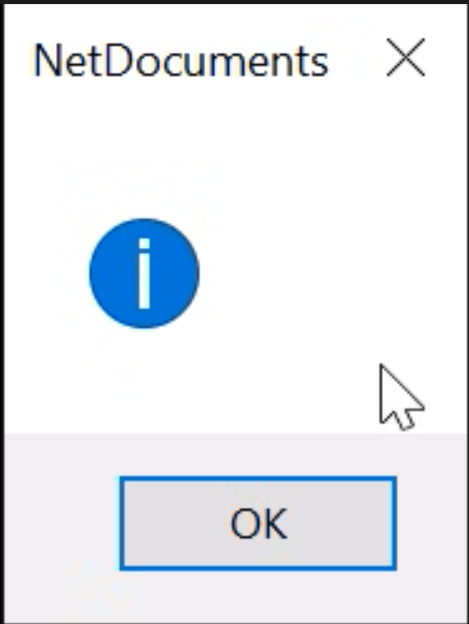
-
Open Adobe
-
Go to the Edit tab
-
Select Preferences
-
Select Security (Enhanced) in the left column
-
Uncheck Enable Protected Mode at startup (Preview)
-
If you receive a prompt from Adobe to confirm the changes select Yes to continue.
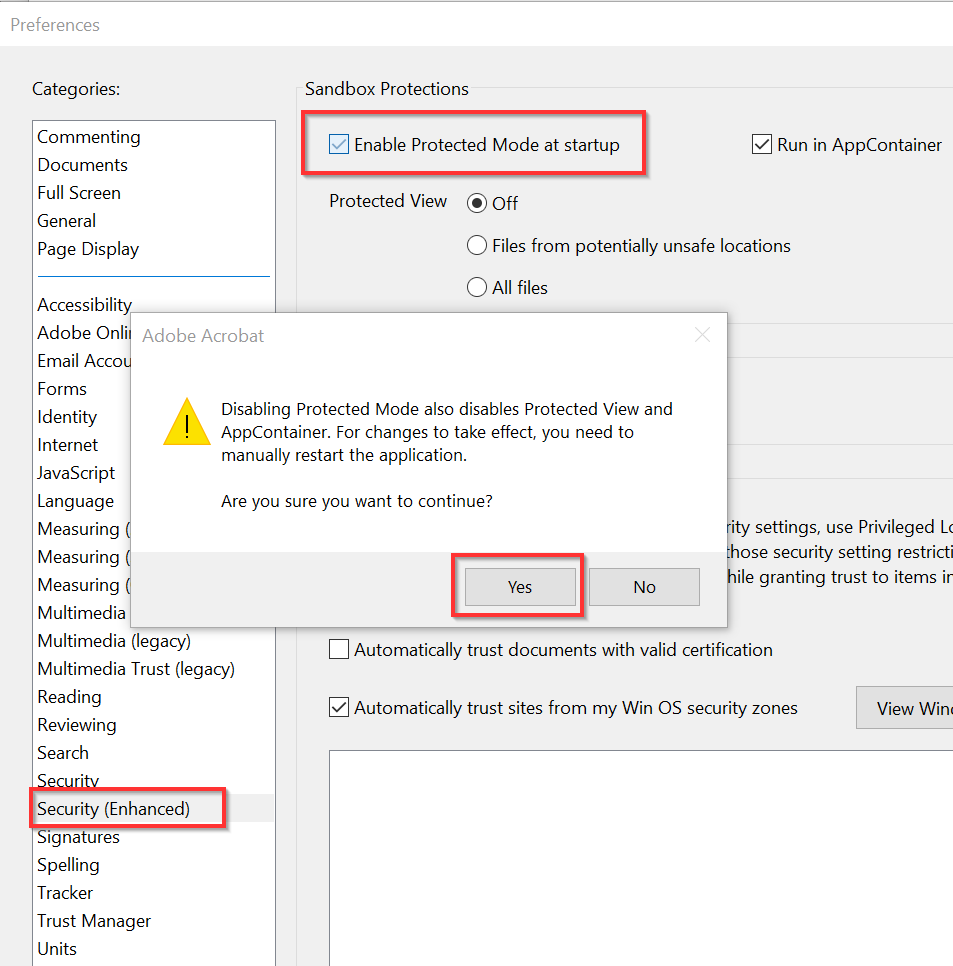
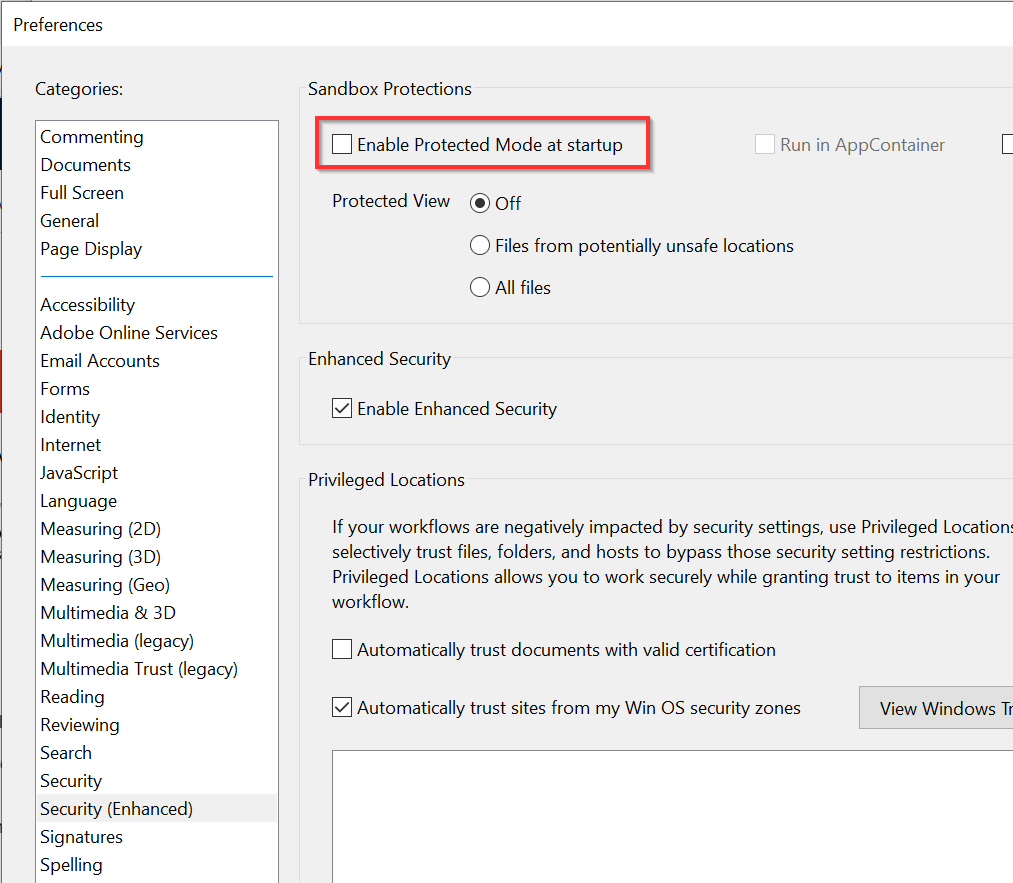
- Click OK to save the changes
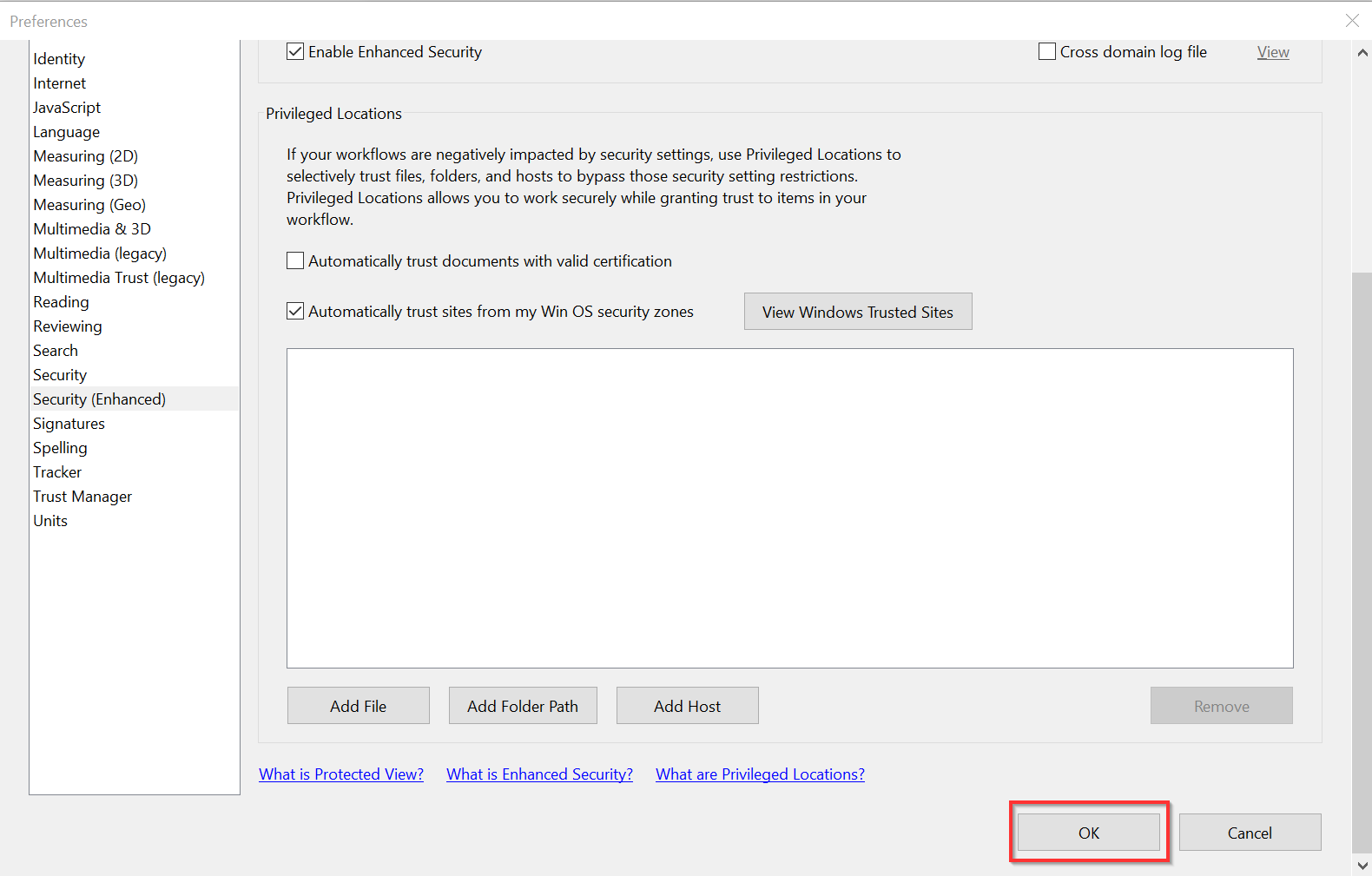
Close Adobe and then try to open the pdf document again and it should open without the NetDocuments ndOffice error message.