Installing LEAP Desktop on Windows 10
Installing LEAP Cloud on a new Windows 10 computer (or re-installing it on an existing computer) does not need to be a difficult process. LEAP does include the steps to install LEAP on their website but they do not include any screenshots on the procedure. Our guide to install LEAP on a computer is below:
- Go to the LEAP Community website and download the LEAP System Audit tool to your desktop.
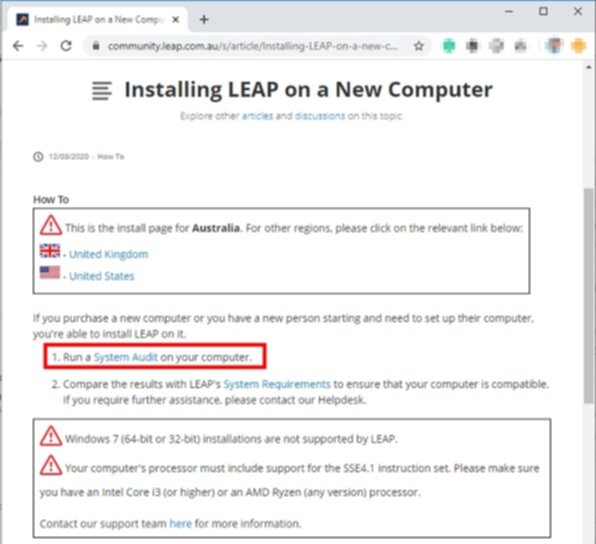
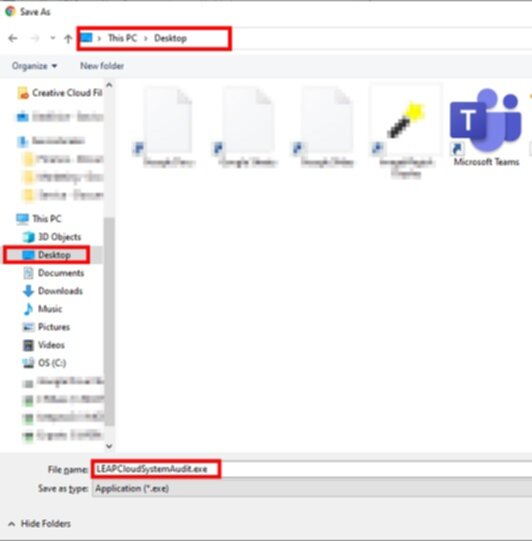
- Then open the System Audit file either directly from Chrome or by going to your desktop and double clicking on the file. Accept any User Access Control if it is prompted. Select All from the left meny and check all of the options to ensure that they are all listed as ticks. Any crosses or exclimation marks are issues that need to be resolved before installing LEAP Cloud. If there are any changes required update the settings, reboot the computer and run the system audit again. Review the LEAP System Requirements if your need any more details.
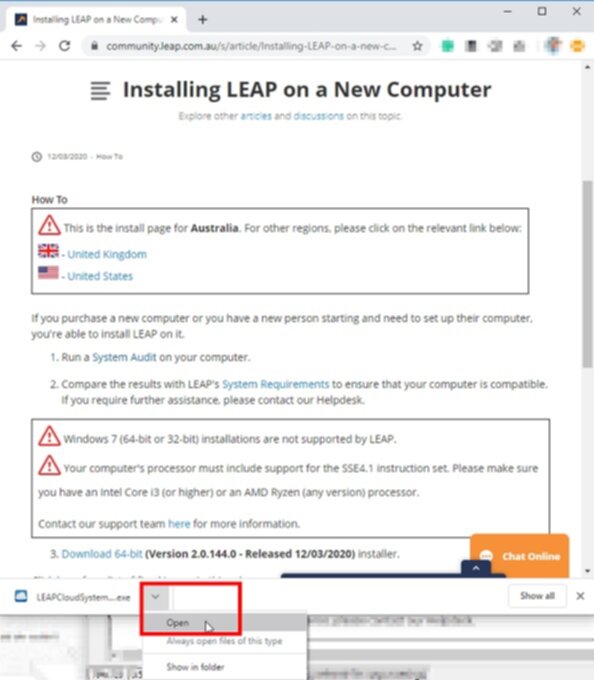
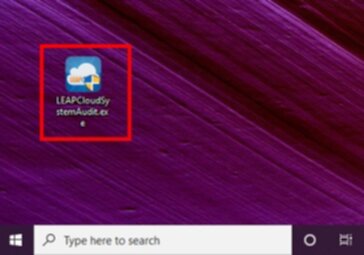
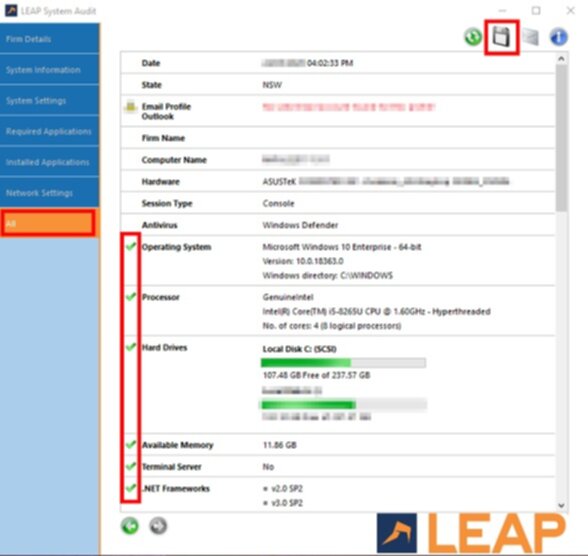
- Make sure you are on the correct page for your location then download the installer to install LEAP. The file can be downloaded to your desktop again. The file is failry large so it may take a couple of minutes to download.
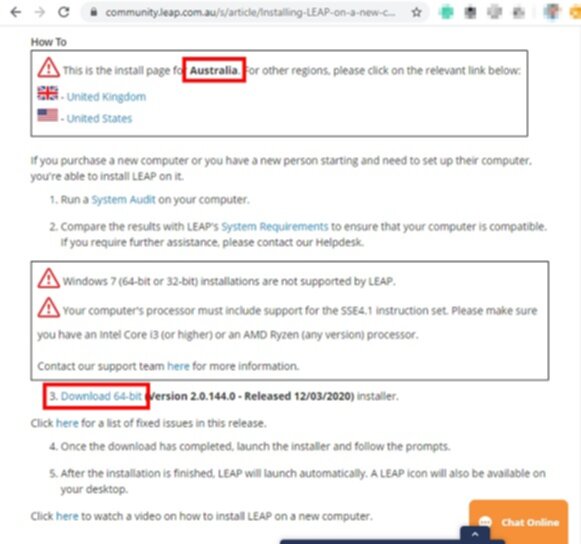
- Once the file has been downloaded close Word, Outlook and Adobe Reader then run the file to start the LEAP install.
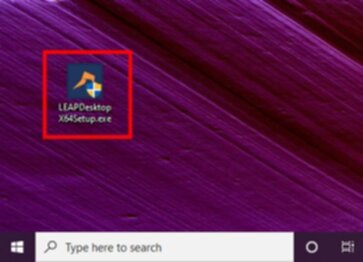
- Select Install to install any of the pre-requisite application on the computer.
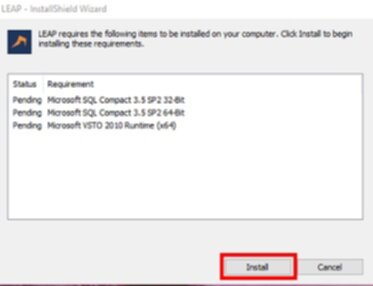
- Then select install agin to install LEAP Desktop.

- A progress bar will indicate the time remaining. At the end of the installation select Finish to run LEAP.
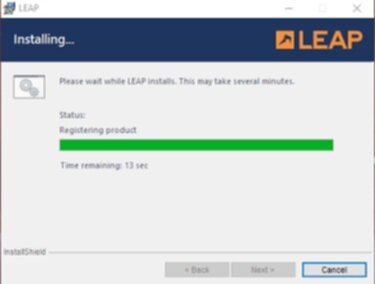
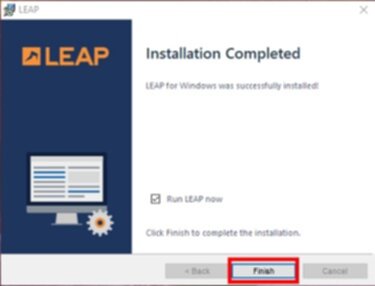
- LEAP should now open and allow you to log in.
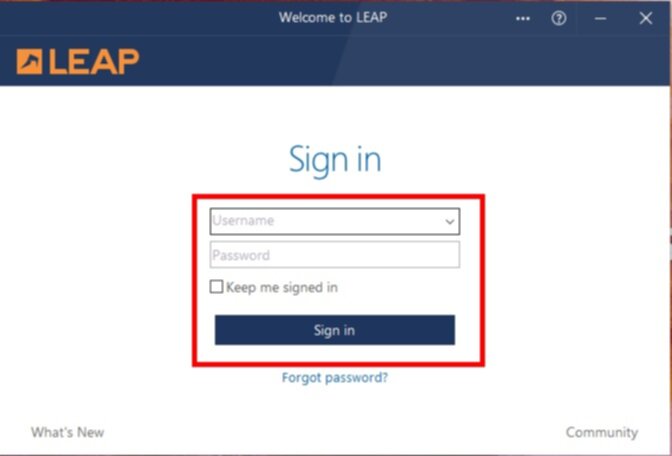
Problems installing LEAP Cloud? We can help
LEAP can support issues with the LEAP application itself but they cannot assist with the setup and configuration of the software and hardware required to meet the LEAP System Requirements or to pass the LEAP System Audit. A LEAP IT partner such as ServiceScaler can provide assistance around meeting these requirements and we have significant experience with LEAP and the various applications that it integrates with. If your existing IT provider is not a LEAP IT Partner then we recommend that you look at moving to a certified IT Partner that understands the legal industry.
For further assistance feel free to contact the team at ServiceScaler to speak with one of our experts.